HOW TO ROOT & FLASH CWM RECOVRY IN COOLPAD NOTE 3
After so many days and on the request of users coolpad India released the stock ROM for note 3 which is now available for download.now anyone can download the stock ROM and start his/her development work on note 3.
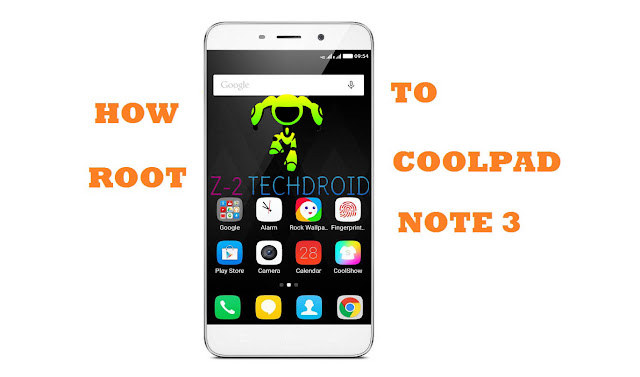
We have also a great news for you that one of our developer friend(md rajaul) released the root guide of coolpad note 3 which is I am sharing here. With this guide you can break coolpad note 3’s verginity by rooting.
Pre- Requisites:
- WINDOWS 7 PC
- SP_DRIVER
- DRIVER SETUP
- SP FLASHTOOL
- SUPERSU& CWM RECOVERY FILE
- BRAIN
HOW TO ROOT COOLPAD NOTE 3:
- First download the SP_DRIVER , SP FLASHTOOL and DRIVER SETUP and install in pc
- Download the SUPERSU& CWM RECOVERY FILE
- Put SuperSU_v2.49.zip file in your internal memory of coolpad note 3
- Copy MT6753_Android_scatter.txt and recovery.img inside the flashtool folder
- Open sp flash tool.exe as administrator and click on scatter loading and select the MT6753_Android_scatter.txt and click open
- Click on Download(on left top side with green color in flastool.exe
- Now switch off phone and connect to pc with USB cable
- Press twice the volume up button,if everthing goes fine then you will see running slider in The bottom of spflash tool and you will see a big green tick.
- Disconnect phone from pc and press volume up button and power button till recovery Comes on the screen
- Select install zip and then choose zip from sd card.
- Now click on 0 and find the supersu_v2.49.zip
- Install it and reboot
you have just rooted your coolpad note 3
VIDEO TUTORIAL
credit goes to Md Rajaul












This comment has been removed by a blog administrator.
ReplyDeleteThis comment has been removed by a blog administrator.
ReplyDelete