{Tutorial} Xposed Framework On Coolpad Note 3
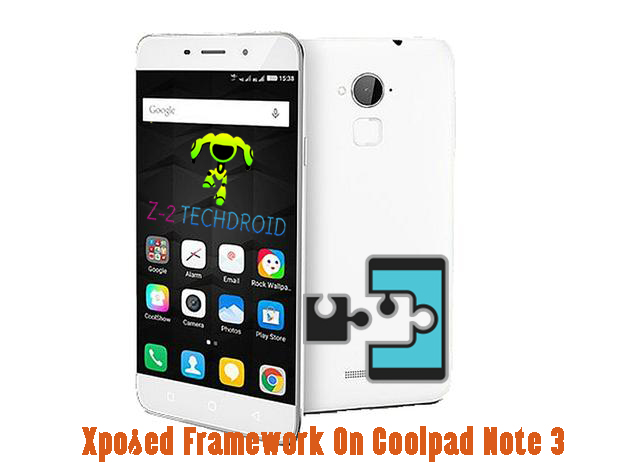
Please do at your own risk. I'm not responsible any bricked or dead devices.
Stuff Needed
Stuff Needed
How To Install Xposed Framework On coolpad note 3
Let's Start
- Download all the files From Above Link.
- Now all the files into your sdcard
- First install the busybox pro.apk
- Now install the xposedinstaller.apk
- Next reboot your mobile to recovery now go to the wipe section and clear the dalvik cache and cache.
- Now flash the xposed.zip file which you copied your sdcard earlier.
- After flashing Once again Clear cache and dalvik cache.
- Its time to reboot.
DON'T PANIC
Now you have to wait like 5 to 15 minutes
In this time your cpn3 will restart like 5, 10 maybe 15 or more times
In this time your cpn3 will restart like 5, 10 maybe 15 or more times
Don't worry Patience is the key to success here.
With each time your device will restart the percentage of optimizing app will increase.
So After few or more than few bootloops your device will bootup successfully. Now definately you will have smile on your face.
So After few or more than few bootloops your device will bootup successfully. Now definately you will have smile on your face.
Final Part Now open the xposed app which you installed earlier.
Go to its settings and tick the DISABLED RESOURCES HOOKS option (See the Below Screenshot).
Now restart your device last time
And Voila! You will see the Xposed Framework is active.
If you still face any problem post in comments
thanks
Simar Dhillon for this method
VIDEO TUTORIAL














No comments